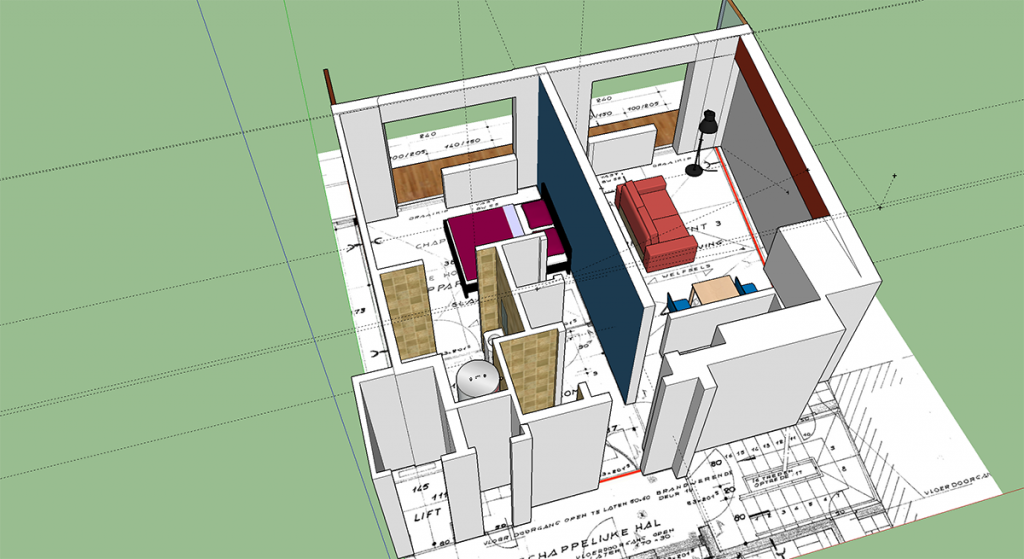The iPad Pro. The moment it was announced I was impressed, but I wasn’t sure it was something for me.
Because that’s the thing. Apple has a select range of products, each targeted at a specific audience. You have the amazing MacBook, with its long battery life and tiny form factor enables people like writers or students to have a great companion, but for me it’s just too underpowered. For the graphic peeps, the MacBook Pro Retina is a perfect device, and I’ve been using one since the first generation in 2012, and a Mac Pro as my desktop.
For relaxing at home and on the go I used an iPad Mini. The great form factor is easily pushed in a bag, or even in the pocket of a coat. (And even in the front pockets of some of my jeans! Fo’real!)
iOS is an interesting case. The mobile operating system has always been experienced by most as a way of strictly consuming, not for creating. But since I never played well with rules, I bought the original iPad and the original camera connection kit to edit some pictures on the go and even write things.
But iOS 3.2 was not the best operating system for work and producticity. It had no real multitasking, and the hardware was no slouch, but no speed king either. It was a great device that really started a revolution, but I still got me a MacBook Air for work. (Which got replaced with a MacBook Pro a few a months later because I needed much more speed for my D800 RAW files.)
We’re 2016 now, and we have iOS 9 with many great features like split screen and picture-in-picture. And Apple recently created this blazingly iPad with a great 12.9″ screen that has been branded the iPad Pro. And trust me, it’s truly a device made for professionals.
When you first see it in a store, it looks absolutely gigantic! 13″ is much bigger than we are used to for handheld devices. When creating the first iPad, the designers at Apple picked 9.7″ as the optimal size, with the smaller 7.9″ as a very great iPad Mini. But after using the iPad Pro, it feels like the Pro is the real size, with the iPad Air feeling like a Mini, and the iPad Mini itself feeling like an iPad for ants.
But, I felt it was time to replace my trusted and scratched MacBook Pro for something lighter and preferably faster. So thanks to the great people at the Switch here in Antwerp I got my hands on a Space Grey 32GB iPad Pro Wifi and an Apple Pencil for a week.

So, how did it go?
First of all, I restored the iPad from a backup of my iPad Mini and got to town! Apps that are updated for the 12.9″ screen look absolutely great. More screen estate often results in more options and a better set of tools to work with. Apps like the regular Facebook app look absolutely horrible, with a scaled up experience and the weird old keyboard.
Paired with a Bluetooth keyboard, the typing experience is great, but pairing it is not a necessity. This review is typed with a combination of both on and off screen typing. In fact, on screen typing has been upgraded a big deal, as you now have full sized keyboard in landscape mode.
In the beginning I was almost afraid to pull the iPad out of my bag in a bar or on a bus, but lately I stopped caring and using it just like I would with my Mini.
Also, clients love it! Showing my site and portfolio on it has been a breeze with the great screen. On a set clients love the ability review and pick pictures I took (and create a backup in the process). Thanks to the SD To Lightning Adapter, which we reviewed earlier, importing images is easy and fast! With the right apps it’s amazing what you can do!
Productivity
I can do basic edits of photographs, I can create and edit vector files like Illustrator, edit code and even do small video edits!
Photography
I do a basic edit in the native iOS Photos app to recreate a full sized preview inside the RAW file. Apps like Snapseed, VSCO, Polarr and Pixelmator are (mostly) a dream to edit with. I still hope for more robust versions of apps like Lightroom that have RAW support, have my favorite homemade presets and the ability to mass edit.
Graphic Design
I’ve always created sketches with Paper by 53, which still is great, but some apps have come forward that no longer play, but full out work. Procreate is the ultimate drawing and painting app, allowing artists to create art that equal the way of working they would do on paper, and even exceed it! I love to draw, and the Apple Pencil has been the closest I’ve ever come to drawing with a pencil on paper. But I’m keeping that review for another day.
Adobe Draw is an impressive way to create vector graphics, but one app that truly is a gamechanger is Autodesk Graphic. This is a full Illustrator replacement on the iPad that has everything you could ask for! I traced a complicated in a few minutes with the Apple Pencil that would have taken at least 15 min on a desktop!
Video
iMovie allows me to edit video, and even import that project to Final Cut Pro on a Mac for fine tuning!
Coding
Coda. End of line.
Boring work
How about getting some other work done with it? A serious portion of my day is spent catching up with mails, planning things and managing social media accounts. With the split-screen functions on iOS 9, this goes like a dream and is in fact, more effective than doing the same on my Mac.
After day one, I was happy to have it for a week, but wasn’t 100% sure It would be something for me. When I returned the iPad Pro demo unit to Switch 7 days later, I came back with a brand new 128GB iPad Pro.
Yep. It’s just that good.
PS: This article was created completely on the iPad Pro.