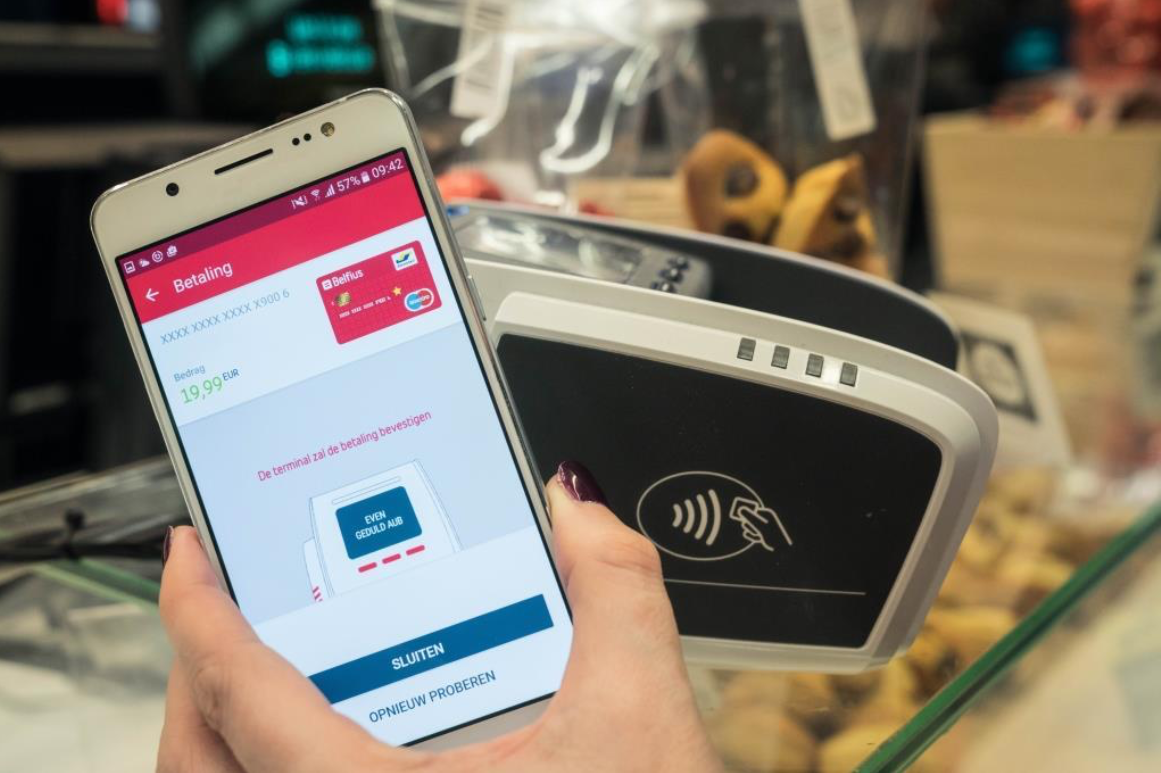Apple has no issue claiming their products aren’t just special, they can be classified as magical and unbelievable simple. We’ve seen their take on phones, tables, watches and more. With each of them being a marvel in their own right, it’s easy to forget that it’s the details that matter for them.
With a new iMac, the Cupertino-based company introduced a new series of Magical input devices. The Magic Keyboard, the Magic Trackpad 2 and the Magic Mouse 2. On my desktop I’ve been using the wireless keyboard and a Magic Trackpad for years now. The keyboard has been able to withstand abuse with the way I bang words out of it, with the trackpad suffering a major crack from when I had a deadline and I threw my keyboard on top of it to make way for a camera. Though, even cracked, the trackpad kept working. One of the biggest flaws of the trackpad was the way it clicked. With some presses, you had to lift up the trackpad to remind it that you left go.
But, after Tuesday’s announcement, this morning the UPS guy delivered two brand new Apple goodies in a small box: the Magic Keyboard and Magic Trackpad 2 In fact, the boxes were so small, that for a second I thought that they delivered me the wrong items. Opening the boxes was not only fun, but as simple as humanly possible. As soon as you place the devices on your desk, it’s a quick step to connect the keyboard, trackpad or mouse with the attached Lightning cable and flick the on-switch.. A few seconds later your Mac already has done the rest, setting up everything, and giving you a notification that you can unplug the cable. That’s it! This might have been the simplest install I have ever done. Period.
If the fully charged devices run out of juice, a quick charge of two hours will top-up the battery, ready for another month’s usage. Forgot charging and are too busy working? A two minute charge will already give you enough to work nine hours! On the trackpad and the keyboard, the lighting cable is located in the back, giving you the possibility to charge while you work, with the design of the mouse limiting the charge port to the bottom of the device.
From the moment you start typing on this new keyboard, it’s plain to see, but so easy to forget that this is Apple engineering at its finest. A device so simple we forget it’s there, but is so critical for our day-to-day use. My fingers seem to fly over it, with each press giving a nice click, perhaps replacing my MacBook Pro’s keyboard as my all time favourite keyboard to create words. The trackpad became bigger, and gained the Force Touch that the MacBook Pro made famous.
The design of the keyboard is a gorgeous minimalistic slab of aluminium, with precise buttons. The trackpad is just a single pane of frosted glass on the same sloped aluminium slab. (can you hear Jony Ive’s voice already?).
I never had any big issues with the old Mac accessories, but these? They’re something different! Though, change like this never comes cheap. With the Magic Mouse 2 costing €89, the Magic Keyboard €119 and the Magic Trackpad 2 €149, it’s not for everyone, but one I do recommend!