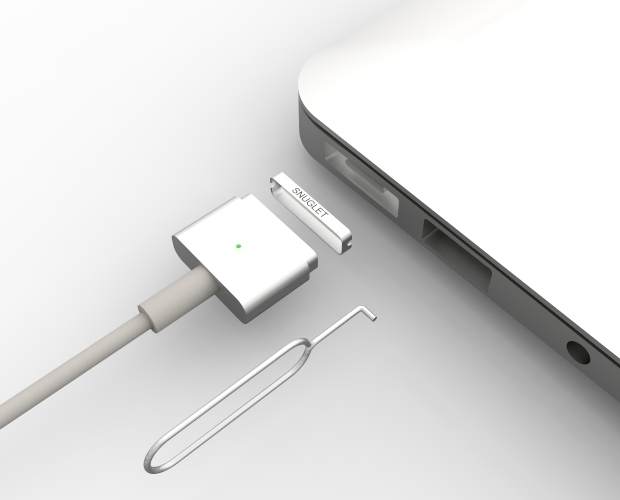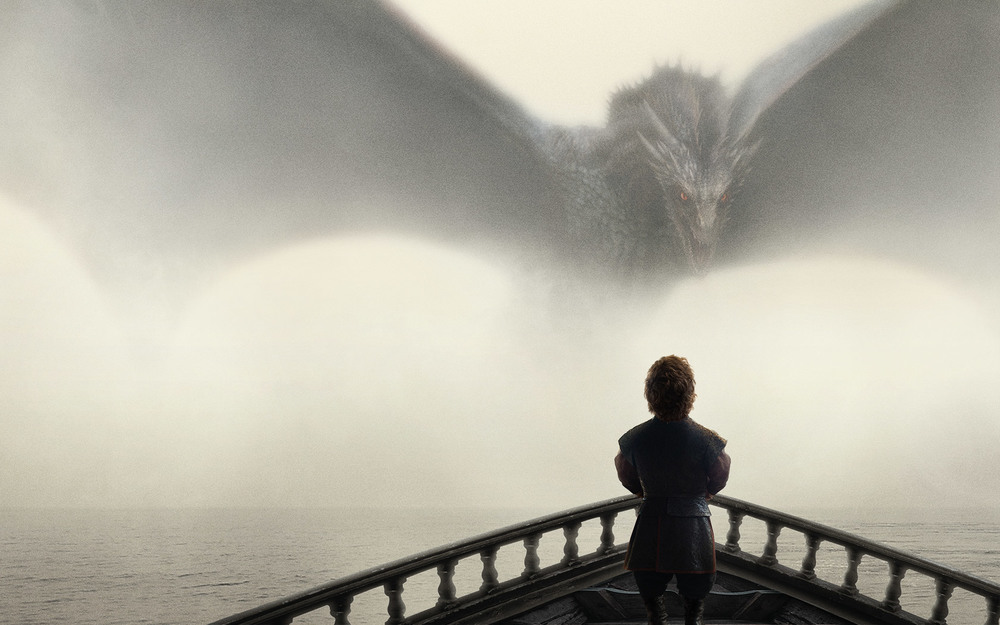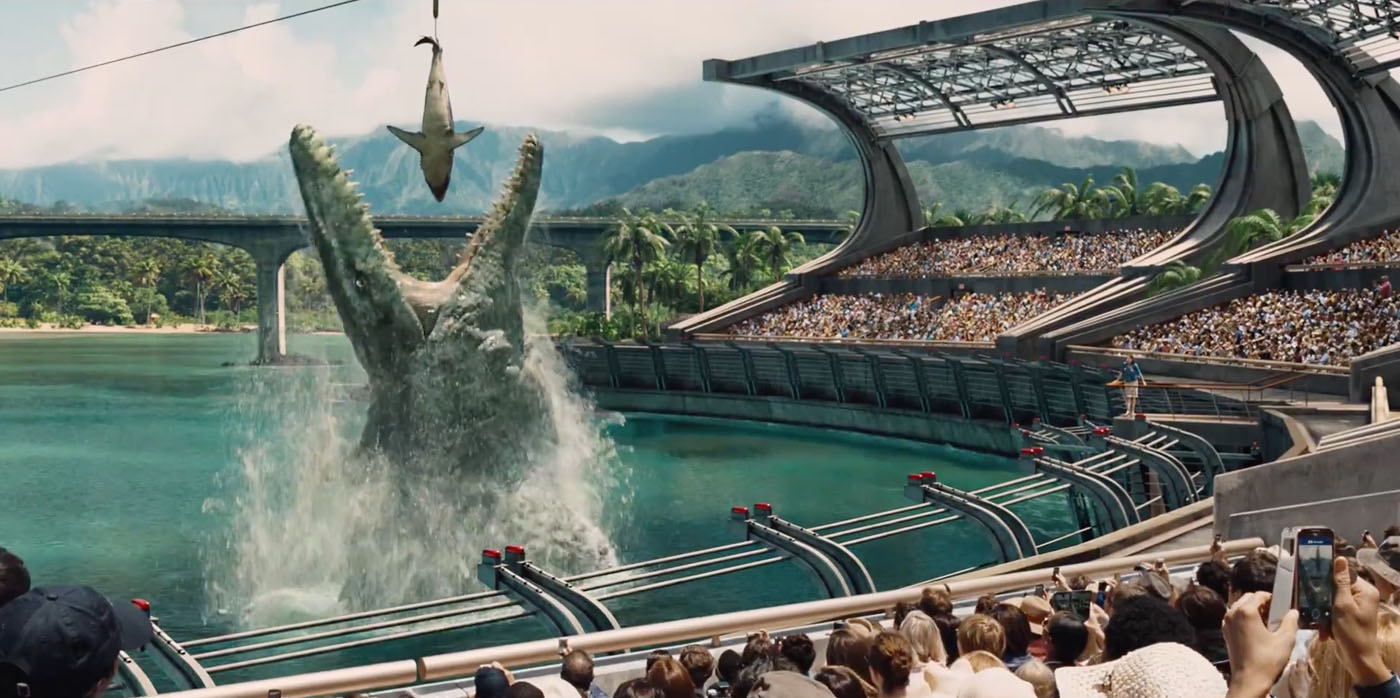There are very few things I don’t like about my MacBook. The biggest annoyance is the loose MagSafe 2 connector. Move in the sofa, and it’s gone. If you don’t pay attention for a bit, you’ll find you have been sitting near the power-outlet for an hour, and an empty battery.
Enter the Snuglet. As the name suggests, the Snuglet is a tiny metal ring, sitting snug around the MagSafe connector. This ensures that your cable will remain where it should be, and still disconnect when having an unfortunate accident.
This original design by Ed Gogel and Jerry Kuo, was founded in Kickstarter, where it made over three times their original $9.000 goal in a month. The precisely engineered tools have been matched to the fullest extent with the MacBooks and MagSafe connectors.
For $19 you receive a tiny box containing two Snuglets, and a removal tool. When you hold it in your hands, the first feeling is.. well.. “is this it?” It’s absolutely tiny, which is of course, what you’d expect. After following the simple installation guide, it pops in, and there we go! (See the simple installation)
Since the installation in our home notebooks neither has lost a cable, and it all works as advertised and better.
The only downside, if there is one at all, is when connecting the MagSafe cable to the notebook. Before, it would just snap to the right place if the connector was near. When using Snugglet you have to connect it much more precise.
If you own a MagSafe 2 Compatible computer, we fully recommend Snuglet!
You can buy Snuglet on their site for $19.