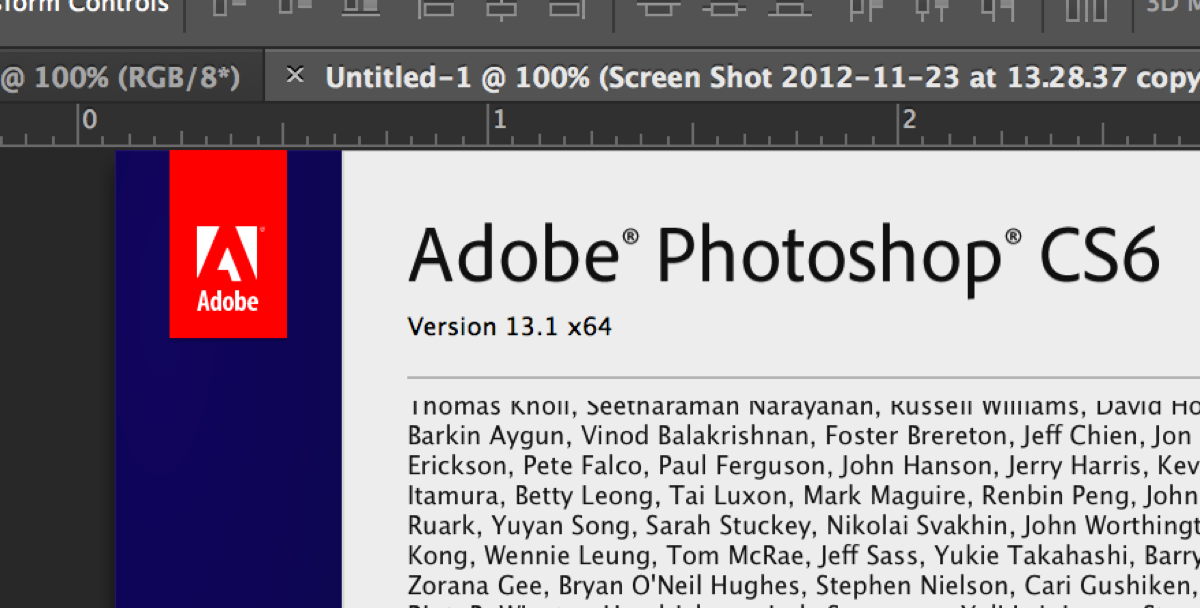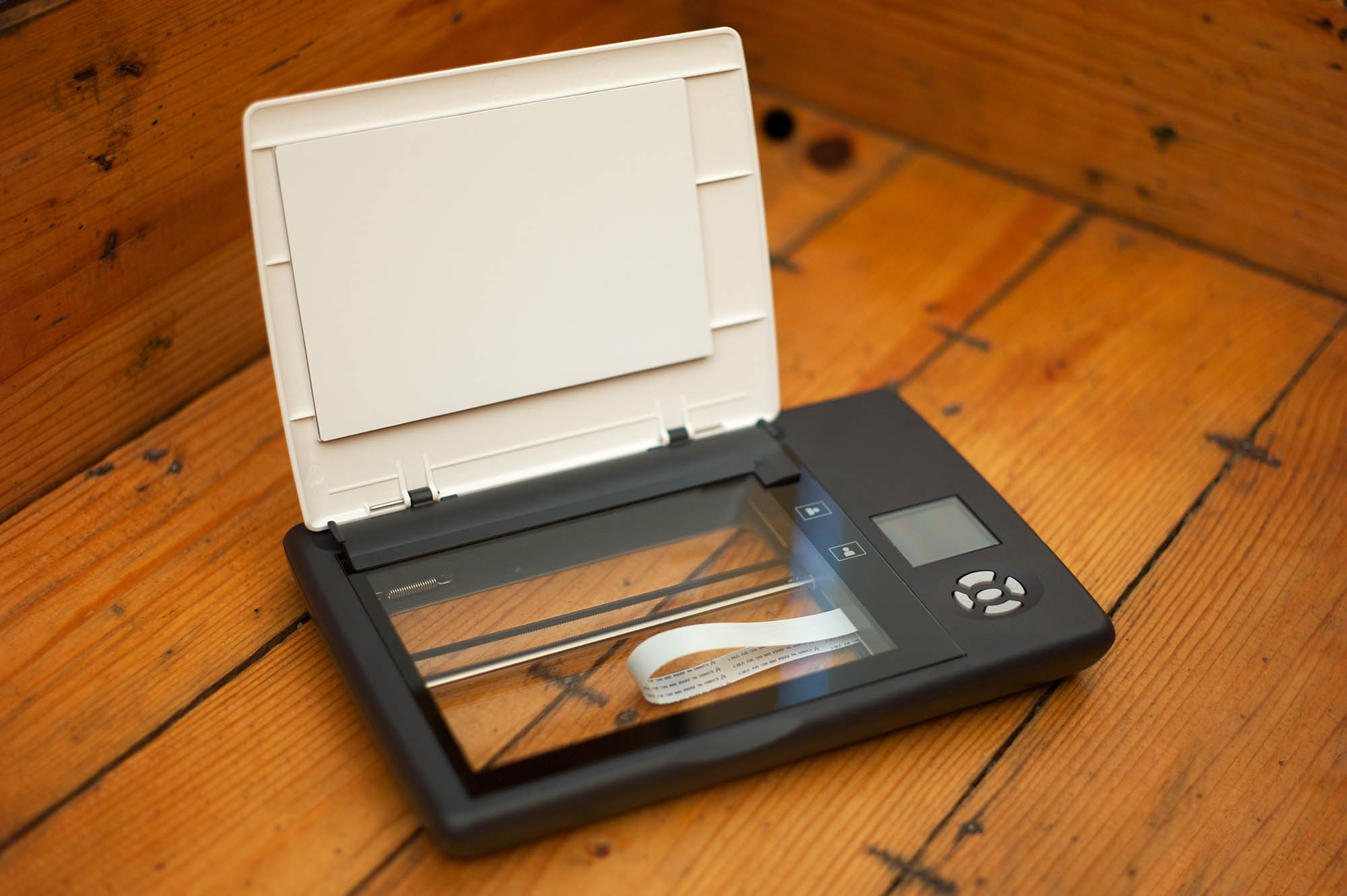Thanks to the good people at Adobe Belgium and LVT Belgium, I’ve had
the opportunity to test the brand new Photoshop 13.1. As a MacBook Pro
Retina owner, this is the update I’ve been waiting for.
The update will be first available to Creative Cloud members, and will spread to all regular users in the coming month.
The Circle of Lif…err. … Adobe
The
Creative Cloud is a Licensing solution for the complete Creative Suite
and other apps. It’s a complete workflow of Create, Publish, Measure,
and Monetization. With a monthly (or yearly) fee, you’ll be given access
to the cloud, where you can download the latest up to date versions of
the applications that you know and love.
The cloud isn’t just a new idea of leasing software, it’s also effective. 40% of all Adobe software is pirated.
But when the Creative Cloud was announced, a whopping 200.000 users
jumped on board in the first four months. 80% of those already ordered
for the full year. But the most impressive thing. 40% of the Cloud users
are new customers. (And not users). in total there are now a million
free and 326.000 paid subscriptions to Creative Cloud.
So basically it’s Adobe’s solution to pirating software.
One
thing that you don’t see mentioned a lot, is that if you take a yearly
subscription, you have to pony up the cash for the entire year. It’s
still a large number, but it’s doable. It’s of course an expensive item
to step into, but at 49.99 a month, it’s much more affordable than the
3000 for the complete Master Collection.
Another thing that was
revealed today was Creative Cloud for Teams. A great way to handle
licenses, get more storage, and a way to collaborate. It’s all a bit
like dropbox,
As a Mac user, one thing I was hoping for was a
deeper integration with the Mac App Store, but apart from the Photoshop
Elements and Premiere Elements (and Adobe Revel), there are no plans to
bring any of the bigger apps to the Mac App Store. Which is a shame.
Look at what Final Cut Pro did for that market. While heavily criticized
for it’s new approach on editing, the new Final Cut Pro outsold it’s
previous $999 version, in sales and installs. I think a $299 or even
$399 Photoshop on the App store would absolutely be a top seller.
But enough of that.
The Creative Cloud itself!
After
I set up my Creative Cloud account online, I downloaded the application
manager, and it showed me that Photoshop was already installed. One
login in Photoshop later, and I was running a completely licensed
version. One click in the Application Manager, my admin password, and
Illustrator just downloaded (FAST!). Without any other confirmations,
pop-ups or whatever, the application just installed. It’s their own
little cloud based app-store. Impressive!
I then grabbed my iPad,
and opened some Adobe apps like Ideas and Photoshop Touch. After I
logged in with my now cloud-based Adobe ID, all my drawings started
uploading, and appeared bit by bit on the Creative Cloud site. No setup,
no issues. It just works. (And even faster than iCloud I must admit).
This
is a very impressive bit, and I hope to stay a cloud member. (But I do
hope for a tiny price drop, instead of the +- 850 a year).
On to Photoshop.
Note: I will also review some features that have already been introduced in Photoshop CS6.
First of all, this is the update that brings support for HiDPI screens. This means that every of the 2500 icons have been redrawn on a retina scale, and the resolution now much larger than before. The first thing that you notice when you boot Photoshop, is how smooth and crisp everything is. Text, buttons, tools. Everything is how you’d expect it to be.

The next thing that you’ll notice is that images are only 1/4th of
the size that they used to be. This is because the regular images are
displayed at their native resolution (just as on a browser and in the
finder). But they’ll be sharp! High resolution pictures, as the ones
from your DSLR will look amazing, just as in Aperture.
In general
use, it’s the apps that aren’t updated that stand out, so with this
update, it made Photoshop look more natural, more usable, more precise. A
much-desired update.
But in Photoshop it all looks gorgeous. Text
looks crisp as expected, and photos just suck you in. It looks great!
Go Adobe! (the announcement of this was a reason alone to give a thumbs
up to the presenter while they showed us the new sub-release.)
Also,
Photoshop 13 (aka CS6) feels lightning fast! This is thanks to the
Mercury engine that Adobe developed for Premiere CS5.5, and now is also
embedded in Photoshop and Illustrator.
One of the other exciting
features is something web-developers will love. From 13.1 you will be
able to export your objects to CSS, so they will show on the web exactly
as they do in Photoshop.
The blur tools also got a fresh CS6
update with a cool Field Blur, Irish Blur and a Tilt-Shift. They all
feature the same intuitive settings seen in many high-end Mac apps.
Also, with 13.1, blur on smart objects is all non-destructive! Which is
great.
According to the pre-release briefing, Liquify also has had
a major update, but I don’t see too many items there. Might be because I
don’t use that.
Another exciting thing is the promise of
Conditional Actions. ‘If this, then that’. I haven’t tested these
features yet, but the idea is great, and it’s a wonder it took so lang
to implement!
Another photographic love, that I crave that would
be in Aperture 4, whenever that one is released, is lens corrections. Of
course Photoshop has this, and upped the ante with the Adaptive Wide
Angle. A magical way to fix those gorgeous wide angle shots.
Illustrator
A
few hours before the embargo ended, the international tech blogs broke
the news that Illustrator as well was updated for the Retina display!
And there was much rejoicing!
The reason I was craving for
Illustrator is quite simple. In Photoshop, it’s still pixel based. If
that pixel is 1px or 2px large, you won’t notice that much while zoomed
in. In fact, most images I work in Photoshop are down to the pixel
level, while Illustrator on the other hand is the vector based, and it’s
supposed to always look sharp and crisp, no matter the zoom resolution.
Working
on a design with fine typography or drawings looked absolutely horrible
in Illustrator. You had to export for web, double the resolution, and
then see the result. Especially hard to explain it to clients who wanted
to see ’the progress’. But all of this is gone! Illustrator is as sharp
as a button!
Adobe: The Company
I
must say, one of the most surprising things is the flexibility and
transparency that Adobe handles in day to day use. For a huge worldwide
company, they are great at listening, and standing at the base of
creativity. Knowing when to step in and help, and most of all, knowing
when not to get in the way. Not just software wise, but also people
wise.
I think we talked more about our personal uses of technology
and software than Adobe presented their new shiny things. Even when
saying with a blush that I don’t use as much Adobe software as I used
to, they didn’t mind, and listened to why and what. (For you curious
people, I use Coda 2 for web, Final Cut Pro X for video). when I also
admitted that I used to be one of the 40% that pirated their software,
they didn’t tackle me and dragged me off-campus with a smoking brand on
my skin saying ‘PIRATE!’. They just listened and discussed. That
commitment to transparency and openness is truly refreshing.
Finale
In
the end, Adobe Photoshop CS6 is a major update, and Retina users will
definitely want to update to the 13.1 version. And for graphic designers
with a retina display, it’s also a no-brainer. Illustrator CS6 is the
best the software has ever looked. And I can now, since I’ve been
working with Illustrator since version 6. That’s 10 major updates later.
Is
the Creative Cloud worth it? If you work with Adobe Products on a
near-daily base, and if you are part 60% that purchases their software, I
think it is. It’s a hassle free way to keep track of your software,
with fast downloads, and worry-less installs. And you keep getting
updates as soon as they are there instead of waiting for CS7.
Great job!