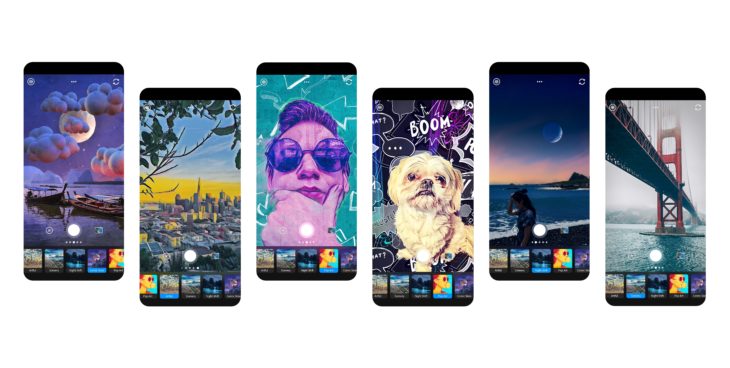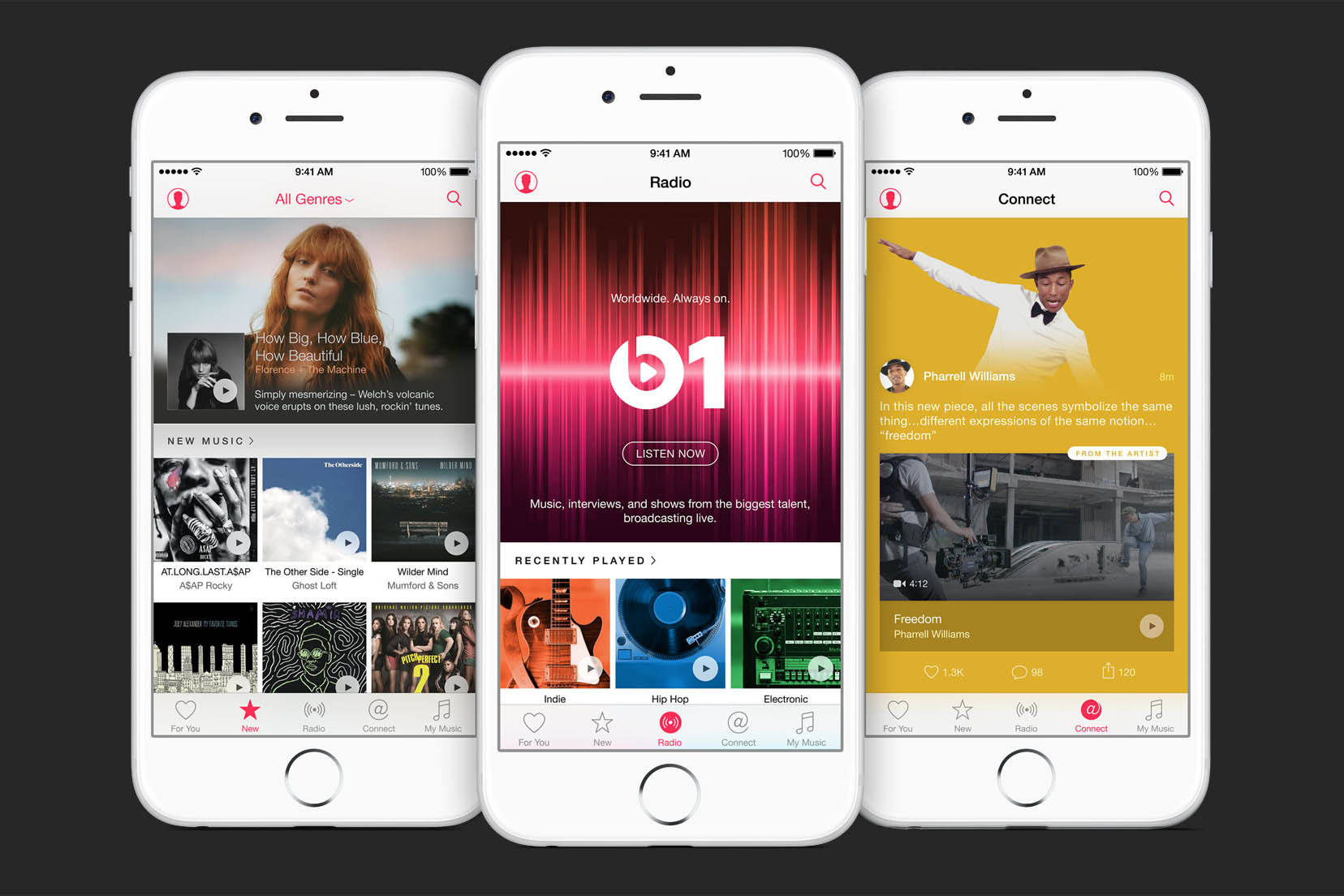Scanners. Not really the most sexy subject out there.
Last year I attended the HP Global Influencer Summit in Shanghai where among others where quite a few of print/scan solutions. Let me tell you, six printer-scanner announcements in a row doesn’t help you to stay awake when jet-lagged on the other side of the world. The general opinion was clear: <<ZZZzzzzzzzz>>.
When I got home, it was the same as every other day. Open the door, check my letters, read them, trash most of them, and forget about the rest.
Enter Doxie!
Doxie is a self-feeding mobile document scanner with accompanied OCR and sorting software. Would this be the solution to the problem, and make me help the move to a paperless workflow?
There are two major Doxie products out there. The Doxie One ($149) and the Doxie Go ($199). The major difference is that the Doxie One is portable (with AA Batteries) but mostly suited for home and office use, while the Doxie Go is a complete portable product with built in batteries.
The best part? It works just as advertised.
All you need to do is to feed it your paper, and everything else is taken care off. Insert the included SD card in your Mac, PC or iPad and the Doxie software will process it. A quick and easy processing later and you can save all scans in a plethora of file types to your archive, send them to apps, or save them in the cloud.
The Wi-Fi models can even send every scan direct to the app, making it the fastest and easiest way to collect freshly scanned content. In fact, I’m thinking about adding a wireless Eye-Fi card so all scans will show up on my mac automatically. Image quality is also top-notch at 300 DPI, and the Doxie Go can even scan in 600 DPI.

In day to day use we found that Doxie could scan almost all documents we fed it. Receipts, pictures, drawings on torn papers. It doesn’t matter, it all works great, and it’s almost a shame I don’t get snail mail more often. Even with day-to-day life I found that I opened my mail, scanned them in Doxie, and worried about the editing and capturing later on. (I should add an Eye-fi card though!)
The only problem-moments with the Doxie itself happened with old and crumpled documents, which is quite understandable.
What does need a little bit of spit and shine is the accompanying software. While great in it’s way of importing, OCR and management, it could use a few improvements. However, Customer Support was quick to tell us all our feature requests where in the pipeline.
But still, it does the job, and in the end of the day, that’s what matters.
Conclusion.
If you are tired of a huge stack of papers on your desk, the Doxie is a no-brainer. It will not only help you go paperless with it’s ease-of-use, but will make scanning fun again.
Highly recommended for all paperless lovers!
Doxie was kind enough to provide us with a Doxie One for this review.