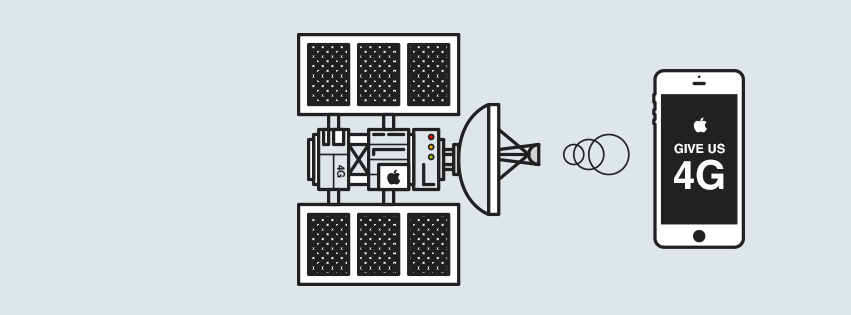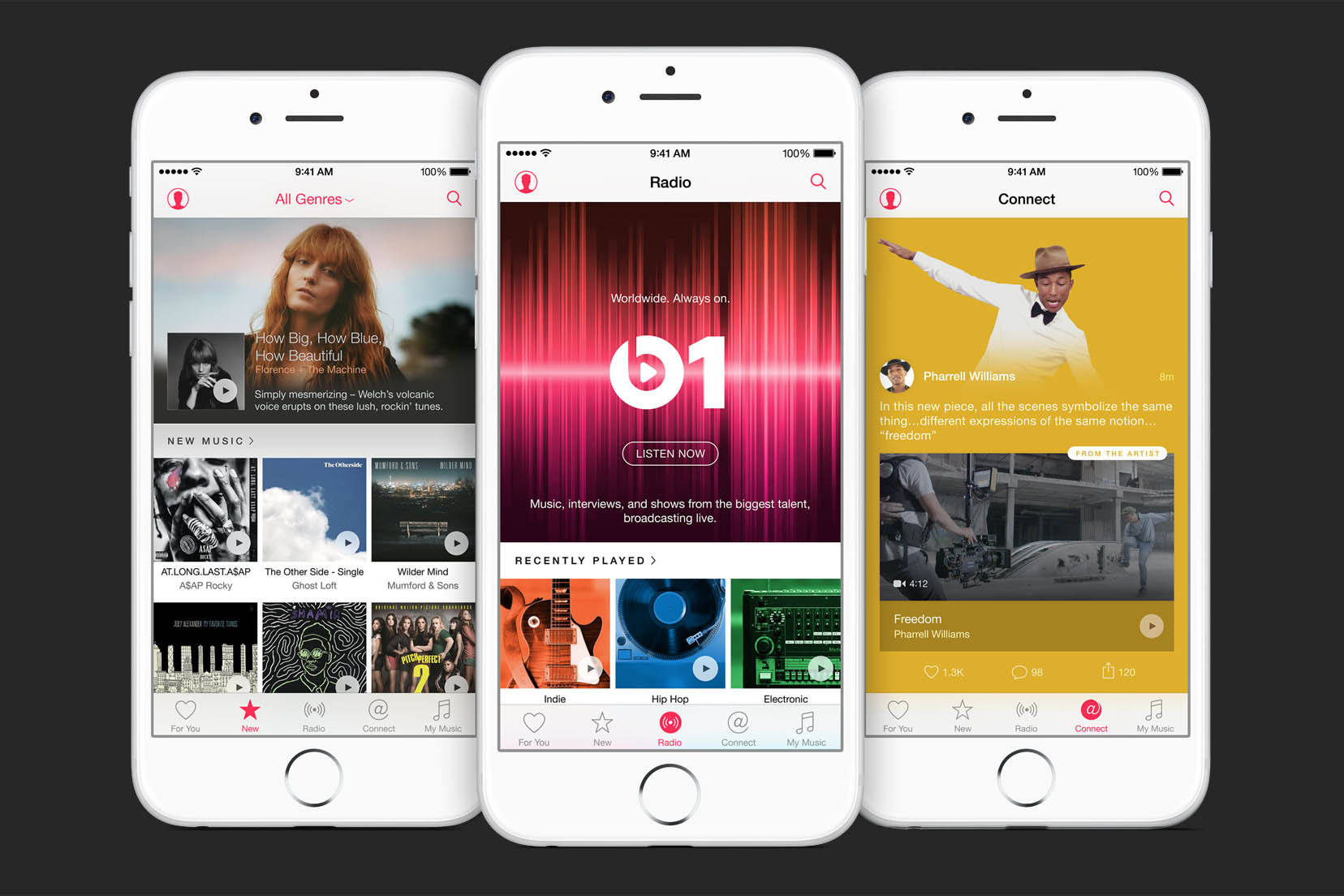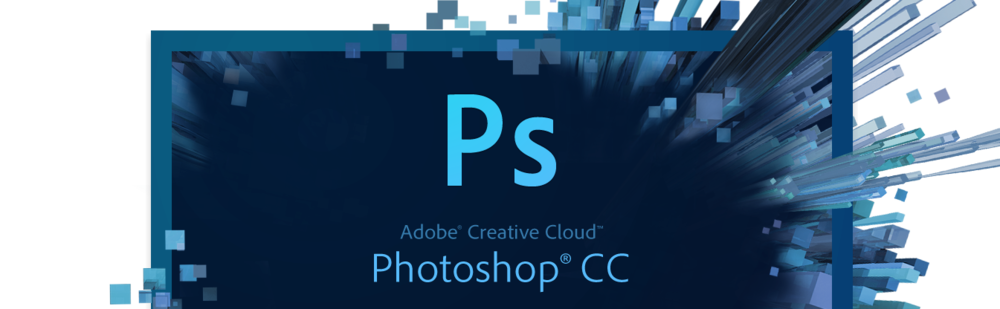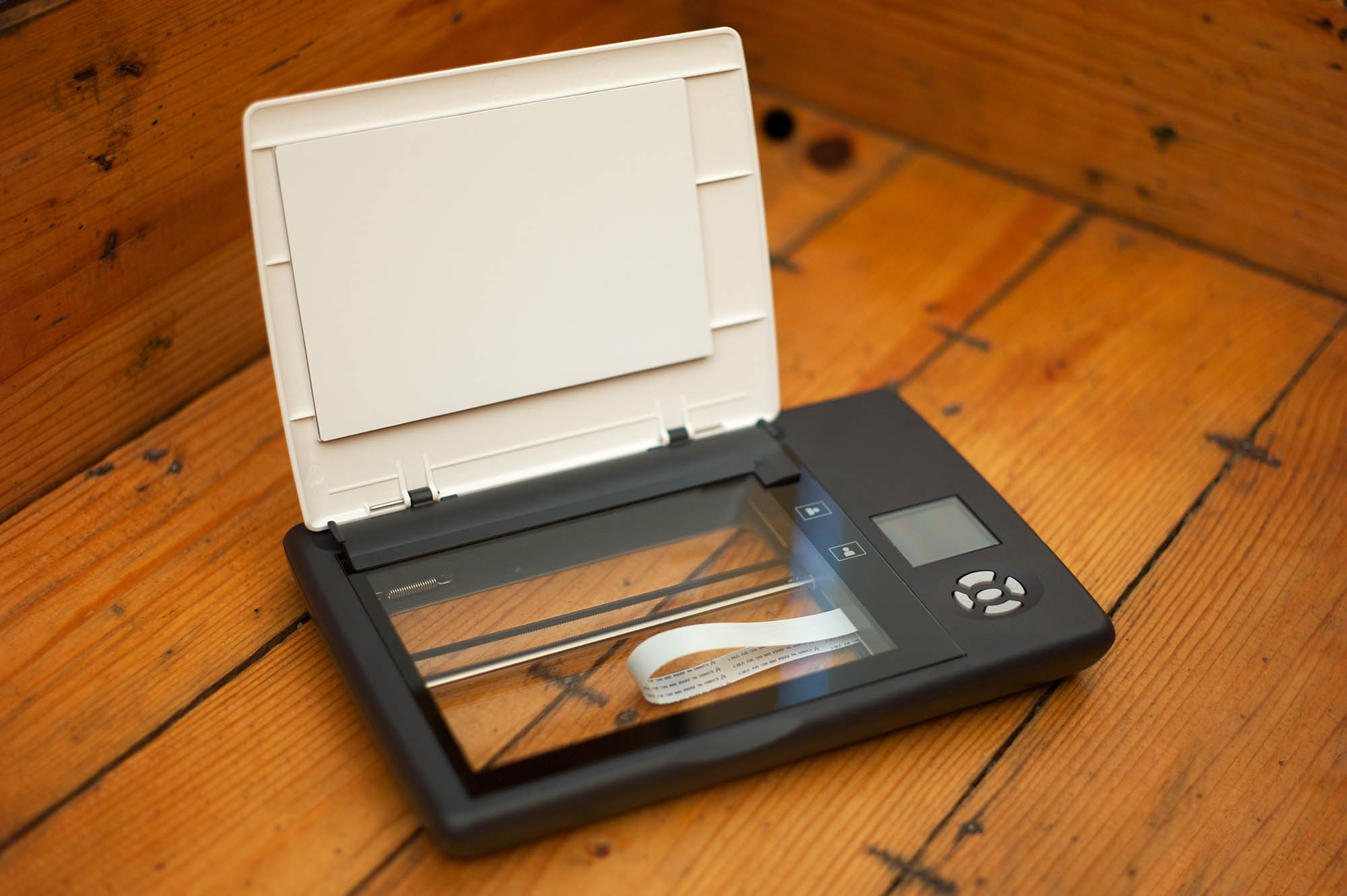With my mobile lifestyle, it’s not always easy to keep track of ‘assets’. The Libraries in Adobe’s Creative Cloud however make this an issue of the past. You see, the subscription service comes not only with access to Adobes flagship applications, but also to quite a few perks including Typekit, 20 GB of storage space and Creative Cloud Libraries.
All you need to do is drag whatever asset that you want – be it a client logo, iconic colours and even full artworks – into the libraries, and it instantly shows up in several applications, both on desktop and mobile. It doesn’t matter if it’s vector based or pixel based. In fact, it saves colours, graphics, patterns, brushes, text styles, layer styles. Do you have a picture that you often need? Into the library it goes! No more searching for branding guides!
In fact, let’s see what apps support this magic solution (*deep breath*):
Photoshop, Illustrator, InDesign, Adobe Premiere Pro, After Effects, Dreamweaver, Animate, Adobe Muse, Creative Cloud Assets, and Adobe mobile apps like Adobe Comp CC, Illustrator Draw, and Photoshop Fix.
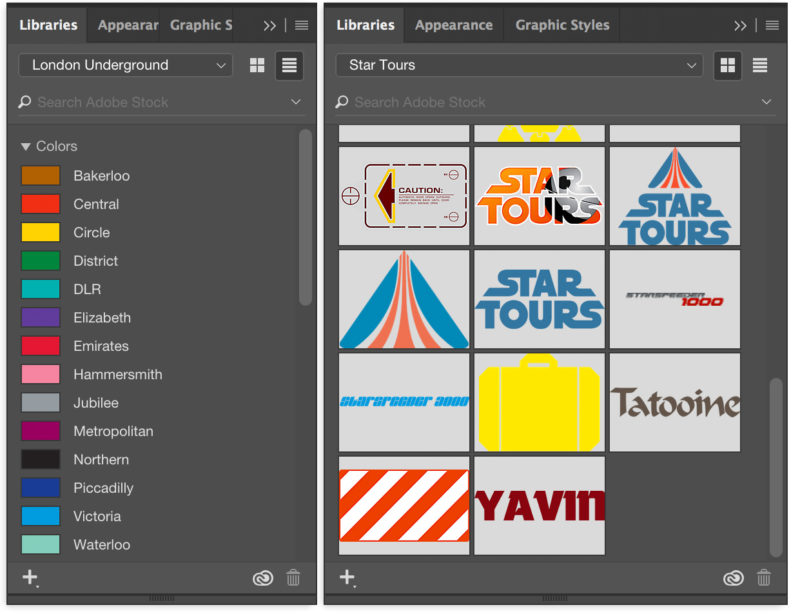
In practice, I’ve converted all of my projects I work on to a Library. Each logo, graphic element and colours that I work on have been added. So if I grab my iPad Pro, and do a sketch with Illustrator Draw, I can already use the exact colours instead of having to guess which makes it easier and faster to get the final result. A product mockup looks a lot more interesting when you have the correct logo to use.
These libraries also work with Creative Cloud Team members, making it even easier for all to have access to all those important files. Recently, Adobe also added read-only access for collaborators on your team.
I’d love Adobe to take this further though. Sometimes, clients have propriety fonts, which would be nice to have in the same library. It does however have typographical styles, including font size, weight and colour. Also if there was an update to an asset, it would be an even greater improvement if this asset would be updated in all versions using it. Updating assets would become much less of a hassle. And how about groups? Sometimes you work on several projects for the same big client.

But except for the beauty and power of Libraries, there is even more future potential. I’m dreaming of a way to access logos and colours in Lightroom for example. Creating a photo book or watermark with the colours of your business? Talking about Lightroom, why not use this very powerful sync engine for all sorts of presets across computers and devices?
But that is another story. (kvds)