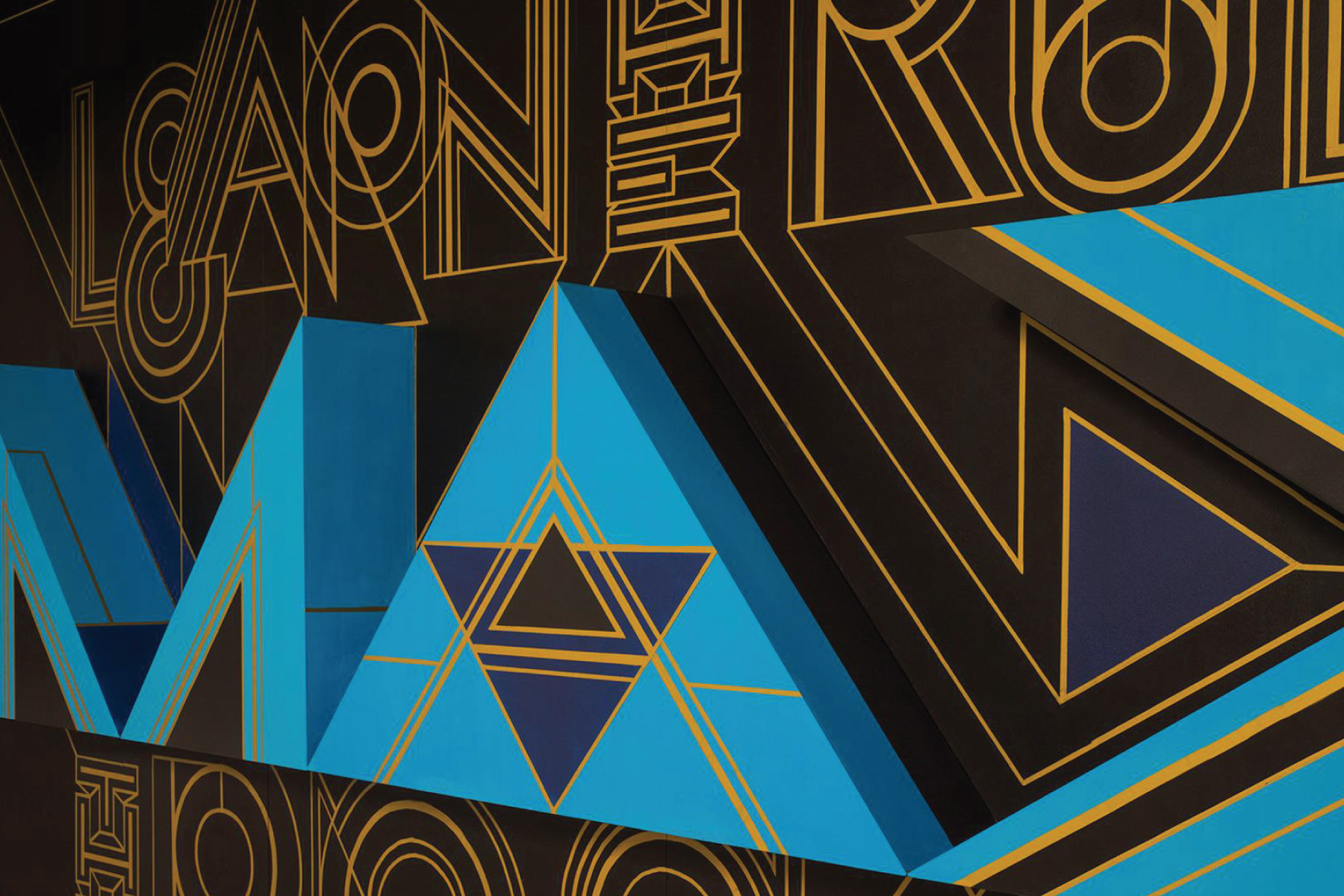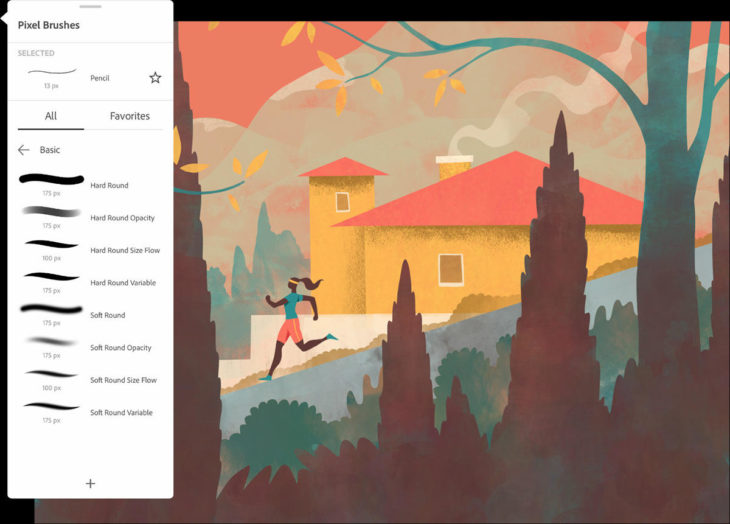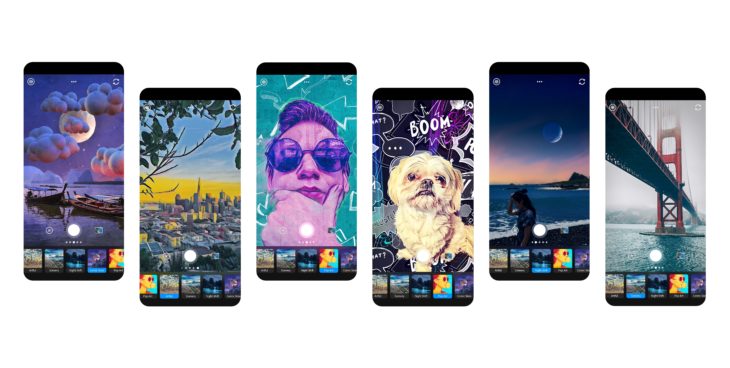What’s the price of a memory? As a photographer I can tell you: memories are priceless. In 20-30 years time you’ll be hard pressed to remember every single moment of your life. Especially those early childhood memories feel like they are gone, disappeared like tears in the rain.
At the other end, there are places like my mom’s house. All over that place you can find little memory nuggets in the shape of childhood pictures for example. She took literally thousands of them – often to our chagrin – but come today I’m really happy she did. After all, in doing so she managed to freeze time for a little while.
All these photo prints started to live a life of their own in the end: a few albums at my sister’s, some at my grandparents, others at my place. And if losing them wasn’t an issue, it would only take one single disaster for our last access to those memories to disappear as well.
So I wanted to archive these moments, and at the same time make sure they were properly archived and where possible categorised. I knew a flatbed scanner can produce amazing results, but no way I’d ever manage to scan thousands upon thousands of pictures at a rate of a few minutes for each photograph. So I started to research batch photo scanners. Fortunately the universe aligned with my quest once more when I received a press release announcing the Epson FF-680W. Promising 30 scanned photos in 30 seconds, it sure got my attention. A few mails back and forth, a review sample got delivered to my front door.
I eagerly unboxed the scanner and had my mom and sister deliver a plethora of folders, boxes and albums full of pictures. The installation of the scanner couldn’t be simpler. In less than 5 minutes I had a WiFi scanner shining on my desk. It features a clean black design that can be folded open for operation. There’s only a few easy buttons. When you’re done, you just close it down in a single movement, making it a beautiful and compact thing – for a scanner that is.
But, apart from the pretty nice design, the software truly exceeded any expectations. I just had to stack a batch of photos in the scanner’s tray and got queried to add some basic metadata like subject and date. This could vary from rough decades to a specific month. I then had the option to scan the back side as well, as this scanner features dual optics. I hit the Scan button and boom!

At first it felt like the scanner was just devouring the photos and spitting them out at the bottom without even looking at them, but I couldn’t be more wrong. This wasn’t just scanning, because all the processing happened really fast and the results came out correctly. Images were even automatically rotated, orientated and more.
I found the images had a crisp and high quality – certainly high enough for my archiving purposes. Of course it doesn’t have the same lattitude as a film scan, but when all that you have left are prints, this scanner still delivers a more than decent result and a great digital copy.

On top of all that, the software also added correct metadata, which is even greater when you add these scans to your photo systems like Photos, Lightroom, Google Photos or others.
And even there the powerhouse doesn’t stop. The Epson FF-680W also revealed itself as a perfect scanner for business purposes when scanning documents like invoices or even grocery receipts. Put in a two foot long receipt and it just slides through, automatically adding that it’s indeed a receipt, reading the document to search for a date, and applying that to the file. In my busy life, that feature alone makes its price worth the wile.
Now, how about any downsides? Of course there are some. Processing a few batches of photos at once can take a while for example, and scanning a batch of documents leads to … a single large PDF file. Pictures on the contrary are nicely separated into different files. But, at this point maybe I should point out that the software offers a lot of options, and I’m sure I haven’t managed to get through them all.
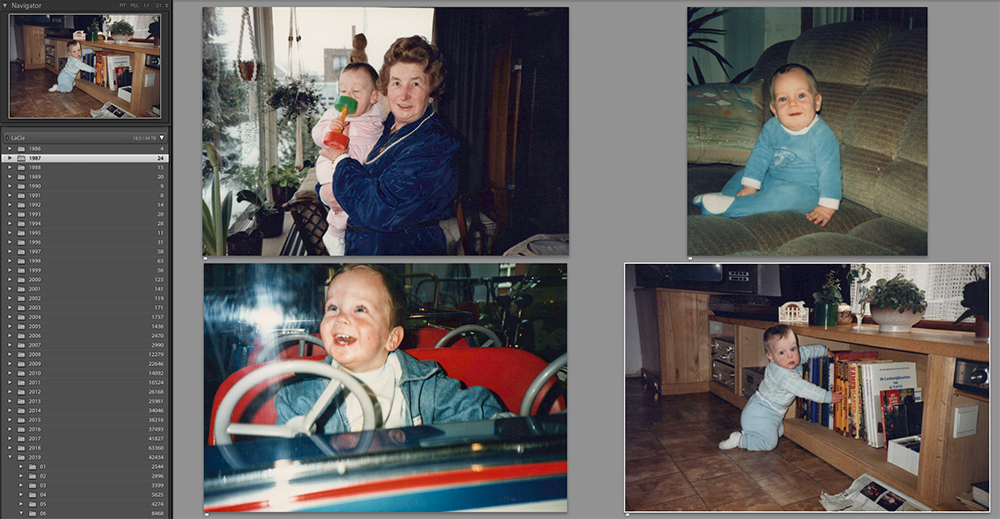
The scanner works best with photos in a box. When you have photos which were pasted in an album it can have an issue with leftover bits of glue.
Also, when scanning a consecutive batch, it would be nice to add a small time offset. Let me explain this. I always rename my photos to KVDS-YYYYMMDD-HHMMSS. However, all scans are set to exactly the same time, making sorting based on time a mess. Setting them at 12:00:01 for the first, 12:00:02 for the second, etc, would make my life easier. But hey, maybe I’m just power-user nitpicking here. Regular users won’t have that problem at all.
To conclude this story, if you’re looking for a scanner that is both great with photos and devours all your paperwork in a matter of seconds, then the Epson FF-680W is what you’re looking for. In fact, when I had to send back my review machine, I immediately bought one for myself. That’s the level of good we’re talking about.
EPSON FF-680W is available for €599.